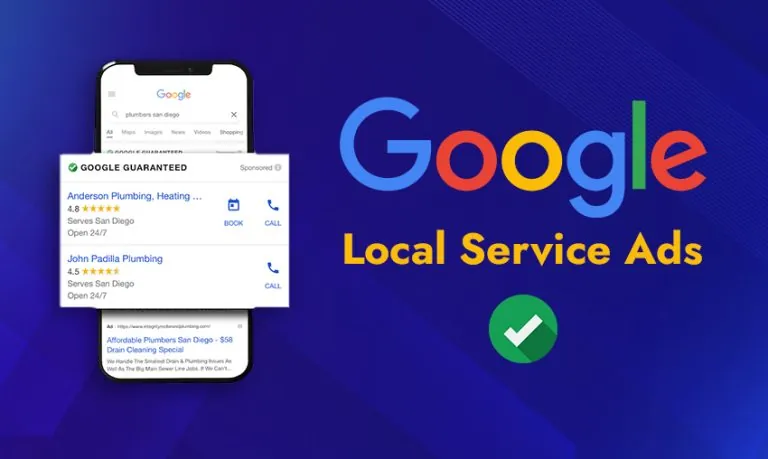Comparing popular website builders: Which one fits your business best?
Building a website has become easier than ever. With so many website builders out there, it’s no wonder small and medium-sized businesses find it hard to choose the right one. Picking the best platform isn’t just about looks; it’s about how well it supports your brand, grows with you, and gives visitors a good experience. This guide breaks down what to look for and how some top website builders measure up.

Why Website Builders Matter for Businesses
In today’s digital-first world, having a professional online presence isn’t just a nice-to-have—it’s a must. Whether you’re running a small startup or managing a large-scale enterprise, your website is often the first interaction a customer has with your brand. Think of it like your digital storefront. If it’s cluttered, slow, or poorly designed, you risk losing that customer before you even get a chance to impress them. This is where website builders come into play.
Website builders are platforms that allow users to create and maintain websites without needing to write code from scratch. For business owners who aren’t tech-savvy—or who simply don’t have the time—these tools are a game-changer. They provide pre-designed templates, drag-and-drop editors, and a host of built-in features that make building a website both fast and affordable. for Choosing a Website Builder
Understanding the Key Criteria for Choosing a Website Builder
User-Friendliness and Accessibility
Using a website builder should feel simple, even if you’re not tech-savvy. Look for tools with drag-and-drop features, which make customization a breeze. The less time you spend figuring out how to change things, the faster you can launch your site. Easy-to-navigate dashboards help save effort and reduce frustration.
Features and Customization Options
Great website builders pack in essentials like e-commerce capabilities, SEO tools, and third-party integrations. Think about your business needs and what features matter most. How flexible are their templates? Can you change colors, fonts, and layouts without hassle? The more options, the more tailored your site can be.

Pricing and Value
Some builders look affordable at first glance but cost more as you add features. Transparent pricing plans reveal what you’ll pay monthly or yearly. Beware of hidden fees for upgrades, transactions, or third-party plugins. A good platform offers clear plans and good value for your money.
Scalability and Growth Potential
Your business might start small, but plan to grow. Can the website builder handle more traffic, products, or services later? Check if it offers easy upgrades, additional storage, and tools for expansion. This avoids needing to switch platforms down the road.
Support and Community
When things go wrong or you have questions, support matters. Look for available channels—live chat, email, or phone. A big, active community is a bonus, providing tutorials, forums, and third-party add-ons to help you succeed.
Popular Website Builders Compared
Wix
Overview: Friendly for beginners, Wix shines with its clarity and versatility. It’s perfect for small businesses, freelancers, or anyone who wants a quick setup.
Strengths:
- Wide selection of templates tailored for different industries
- Simple drag-and-drop editing
- Built-in marketing tools like email campaigns and SEO options

Limitations:
- Not ideal for large online stores
- Some SEO features are restricted on certain plans
In Action: Many local shops use Wix because of its ease and attractive designs. It’s great when you want a stylish site fast.
Shopify
Overview: If your focus is selling online, Shopify leads the way. It’s built specifically for e-commerce stores of all sizes.
Strengths:
- Powerful shopping cart and payment options
- Easy to add products and manage sales
- Scales well as your business grows
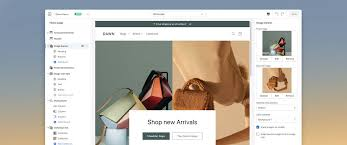
Limitations:
- Less flexible for non-e-commerce pages
- Transaction fees on some payment options
Expert Insight: E-commerce pros say Shopify grows with your business, offering tools for marketing, dropshipping, and shipping logistics.
WordPress with WooCommerce
Overview: You get unlimited customization with WordPress, especially when paired with WooCommerce for online selling.
Strengths:
- Fully flexible design and plugins
- Strong SEO capabilities
- Complete control over your website’s look and functions
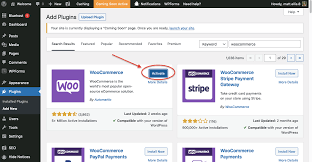
Limitations:
- More challenging to learn compared to drag-and-drop builders
- Requires regular updates and maintenance
Real-World Example: Many successful online brands rely on WordPress and WooCommerce for their flexibility and control, especially those with larger product ranges or unique branding needs.
Squarespace
Overview: Known for its eye-catching, creative templates, Squarespace suits artists, photographers, and service providers.
Strengths:
- Beautiful, mobile-friendly design options
- All-in-one platform with hosting and domains
- Easy to update and manage site content
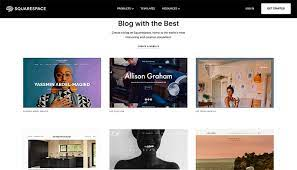
Limitations:
- Fewer e-commerce features than Shopify
- Less customizable on the backend
Best For: Creatives wanting a stylish portfolio or small online shop without fuss.
Weebly
Overview: Weebly offers an affordable, straightforward website builder aimed at beginners and small businesses.
Strengths:
- Quick setup and simple editing tools
- Integrated e-commerce features suitable for simple online stores
- Budget-friendly with basic plans

Limitations:
- Limited design flexibility
- Few advanced customization options
Popular Among: startups, local restaurants, and small retail shops that want a functional site without complexity.
How to Choose the Right Website Builder for Your Business
Assess Your Business Needs and Goals
Think about what your website should do. Do you want to sell products, showcase your portfolio, or generate leads? Will your site grow quickly? Knowing your goals helps pick the platform that matches.
Budget Considerations
Start with a websitebuilder for your budget, but consider long-term costs. Will you need premium features later? Watch out for hidden fees such as transaction costs or expensive add-ons. Pick a plan that’s affordable now but flexible enough to scale.

Technical Skills and Resources
Be honest about your comfort level with tech. If you’re not a developer, choose a builder with easy tools and good support. Communities and tutorials matter when you get stuck.
Platform Flexibility and Customization Needs
Do you want something that works right out of the box? Or do you need advanced customization? Think about SEO, marketing integrations, and whether the platform allows growth without heavy restrictions.
Read User Reviews and Case Studies
Learning from others’ experiences saves time. Look for reviews from businesses similar to yours. Success stories reveal what works and what doesn’t.
Conclusion
Picking the right website builder is crucial to your online success. Focus on ease of use, valuable features, scalability, and support. Align your choice with your business goals and resources. Do your research and try free trials—your ideal platform is out there waiting. When you find it, you set the stage for growth, better branding, and happier visitors.
Frequently Asked Questions (FAQ)
What is a website builder?
A website builder is a platform that allows users to create websites without needing to code. Popular builders include WordPress, Wix, Shopify, and Squarespace.
Which website builder is best for small businesses?
For small businesses, WordPress + Elementor is a top choice due to flexibility and SEO capabilities. Wix is easier for beginners, while Shopify is best for eCommerce. Is WordPress better than Wix?
Yes, WordPress offers more customization, plugins, and control, especially for SEO and scalability. Wix is better if you need something quick, simple, and code-free.
What if I want to sell products online?
Go for Shopify (best for e-commerce) or WooCommerce on WordPress. Wix and Squarespace also support online stores but with more limitations.
Do website builders affect SEO?
Yes. WordPress offers the best SEO control. Wix and Squarespace have improved, but WordPress with plugins like Rank Math or Yoast is still the best choice for SEO.